Office 2021 Professional Plus Key
Buy Office 2021 Professional Plus Key, ONE-TIME PURCHASE.
This product includes one Office 2021 Pro Plus lifetime license for 1 PC. The key will be sent by email after purchase within minutes. Please check the spam or junk mail folder too.
Office 2021 Pro Plus is only available for Windows 10 or later versions, in both 32-bit and 64-bit versions. Not for Mac.
Official download link: Office 2021 Pro Plus.
More information about download and installation you can find in the description below or in the delivery email.
Office 2021 Pro Plus comes with many new features to make you more productive in all development phases. It is a very powerful productivity suite to process the data and handle any kind of documents, presentations, spreadsheets, and databases. A ribbon-based user interface provides quick access to all its available tools and text customizations. The users can easily customize the font, layout, indentation, size, color, and many other details of the text in the documents. It provides support for handling different types of data in the database, managing emails, create presentations, and performs complex spreadsheets calculations.
Moreover, it has various customizable templates that help in instantly start creating any document. Edit the existing documents as well as create different documents from scratch. The office is widely known for its best set of tools for handling documents. It includes all the necessary applications for home and office. This latest release comes up with various fixes and enhancements that improve productivity and makes it a stable environment. There is a professional set of tools for processing the data with great ease.
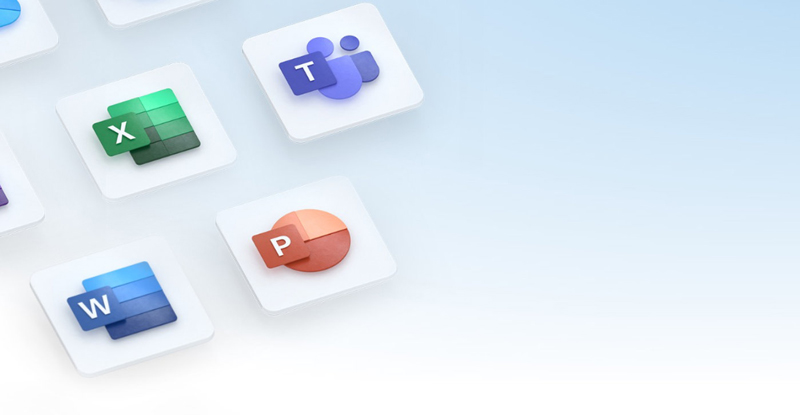
Features of Office 2021 Pro Plus 1PC :
- Comprehensive productivity suite
- Handle all the types of document formats
- Provides support for handling emails
- Create interactive presentations
- Numerous bug fixes and enhancements
- Manage databases and handle different projects
- Complete cloud support and collaboration features
- A variety of powerful tools to process the text
- Enhanced workflow with better performance
- Handle databases and organize the content
- Add media files to the documents
- Customize the layout of the documents
- Add images and other content to the documents
- Manage Spreadsheets, presentations, and more.
- Handle complex calculations and handle a huge amount of data
- Ribbon-based user interface with clear cut interface
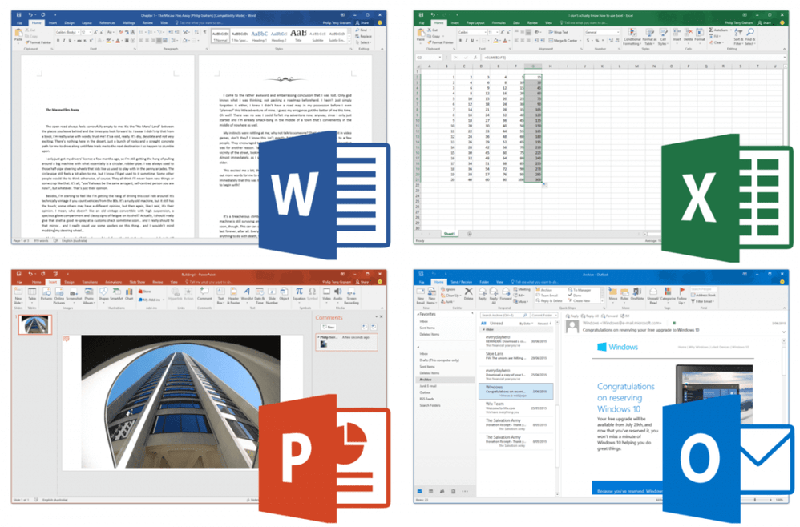
System Requirements:
Windows
Minimum
Processor
Windows 11 or Windows 10 with 1.6 GHz, 2-core processor
Operating system
Windows 11 or Windows 10 for PC
Memory
4 GB (64bit), 2 GB (32bit) RAM for PC
Hard disk space
4 GB available disk space for PC
Display
1024 x 768 resolution for PC
Graphics
DirectX 10 graphics card for graphics hardware acceleration for PC
Additional system requirements
Internet access, account
How to activate Office 2021 Pro Plus key:
- Download the .img file with the Official Download Link.
- Unzip the .img file with software like WinZip.
- Click on the setup launcher in the unzipped folder.
- Now you can follow the instructions to finish the installation.
- Run any Office App and redeem the key to activate Office 2021 Professional Plus.


