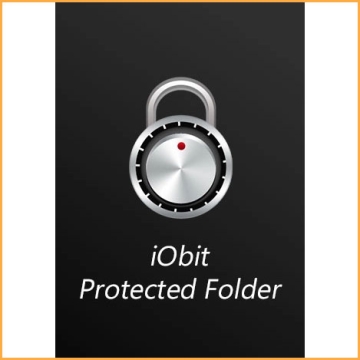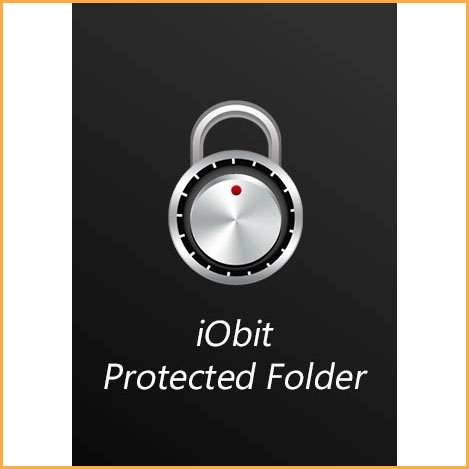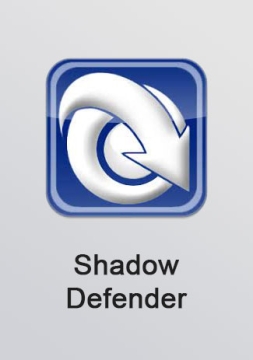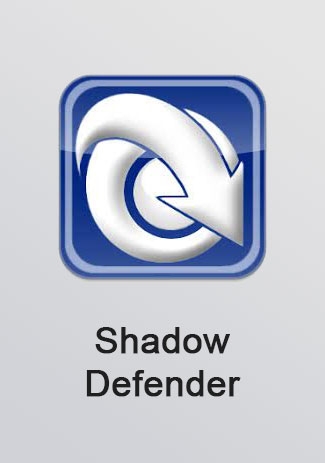iRingg - iPhone for Mac
Buy iRingg - iPhone for Mac now!
Creating ringtones for an iPhone is a process that’s way more complicated than it should be, despite the whole thing basically coming down to just picking a sound and uploading it to your phone. iRingg, was designed to solve the dilemma of setting up a custom ringtone on an iPhone. With this app, you can quickly create a ringtone and transfer it to your iPhone in just a few seconds.
You will receive your code to redeem in your account within minutes by email. In order not to miss out the mail, please check the spam or junk mail folder too!
How to download: Download Link
Creating ringtones for an iPhone is a process that’s way more complicated than it should be, despite the whole thing basically coming down to just picking a sound and uploading it to your phone. iRingg, was designed to solve the dilemma of setting up a custom ringtone on an iPhone. With this app, you can quickly create a ringtone and transfer it to your iPhone in just a few seconds.
The interface of the app is pretty intuitive and the first thing you need to do is pick the source of your new ringtone. You can search online for files or browse your local drives and choose a song that’s on your computer. Searching online for audio files is a thing that most people are going to love because you can use pretty much any YouTube video as source of a ringtone.
- How it works: create the ringtone; then simply connect the app to your iPhone using Wi-Fi or USB cable and hit export.
- Add a personal touch to a ringtone using cool sound effects & completely change its mood and feel.
- 1,000,000 ringtone selection – make a ringtone out of anything on the Internet.
- Direct to iPhone transfer (first in the World): in one-click, you can wirelessly transfer your new ringtone into iPhone's default ringtones section
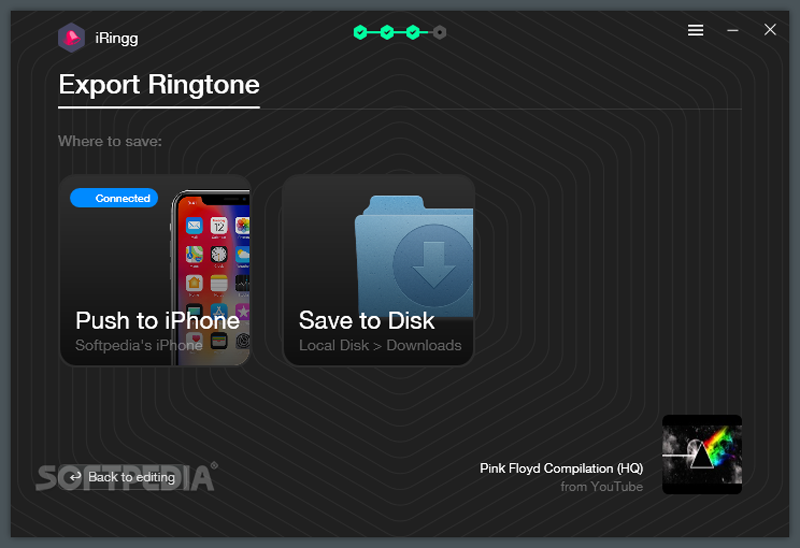
Features:
Unlimited ringtones option available
iRIngg allows you to download any song from Youtube and SoundCloud to turn into your ringtone: you can download the songs from the built-in browser of the iRingg app. Not only this, if you already have a track on your computer, the app allows you to upload it in the app and make some changes in it before transferring it to the iPhone.
6Sense Algorithm
One of the best things about this app is that it has 6Sense technology. This technology suggests songs to you based on your computer music library and previous search history. On top of this, every time you open up the app, 6Sense will suggest you a new song.
SndMoji
To make the ringtones more unique from the rest of the people, the application gives the users an opportunity to add different SndMoji such as the sound of UFC, Cat, Boom, and more. Besides this, you can also add your own voice over to the track to take your ringtone to the next level.
Directly Transfers the Ringtones
With most of the third-party apps, you need to sync the data that you transferred with iTunes. But when it comes to iRingg, you can simply transfer your files to the native ringtone section in the iPhone’s settings without iTunes Sync.
Alternative-SYC 2
If you are not sure about using iRingg, then you can try SYC 2 (Softorino YouTube Converter 2). It is one of the best and user-friendly Youtube downloaders that allows you to convert songs from Youtube into ringtones in just a few steps. Not only this, but it also gives you the opportunity to download the music in high audio and video quality. All the users have to do is copy the URL link of the song or search the song in the in-app browser, select the output format, device, and transfer that song into their iPhone.
The app allows you to download tracks from more than 66 sources, including Youtube, Facebook, Instagram, VEVO, SoundCloud, Dailymotion, and more. The best thing about the app is that it has the ability to transfer the tracks to the iPhone with just one click and to put the cherry on top, it works with all the Apple devices launched till now, including the iPods classics.
Final Verdict
With modern technology, you are not just limited to using existing music tracks as your ringtone, but you can now compose your own ringtone using different third-party apps. In this guide, we have presented to you two of the best third-party apps that can help you convert MP3 to iPhone ringtone in just a few seconds without the need for iTunes. If you are confused about which application to use, then we would advise you to try both of them.
All in all, iRingg is one very straightforward way to create an iPhone ringtone, and it only needs small refinements here and there to complete an otherwise impressive feature package. It’s super-easy to use, works rather fast, and includes support for YouTube, which is without a doubt the best source of songs and audio files for a ringtone.