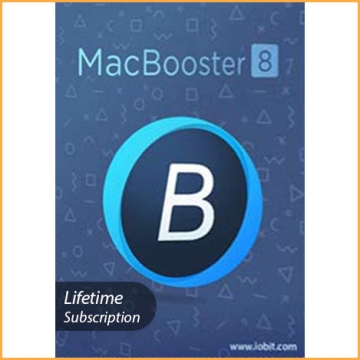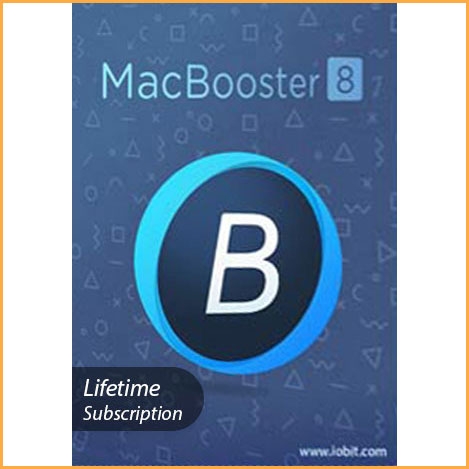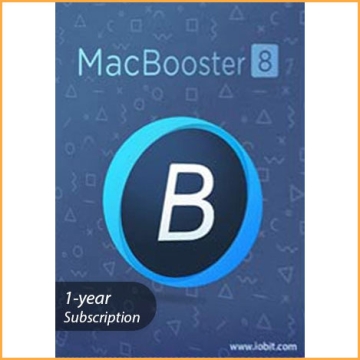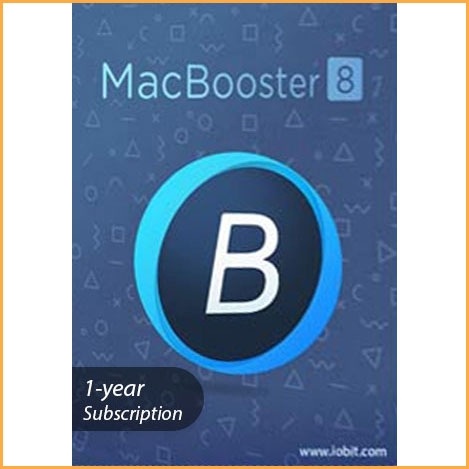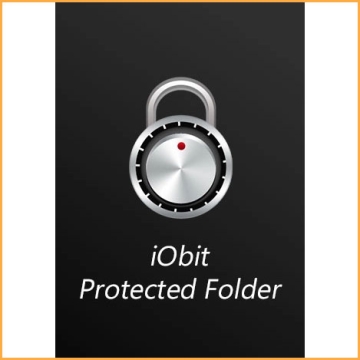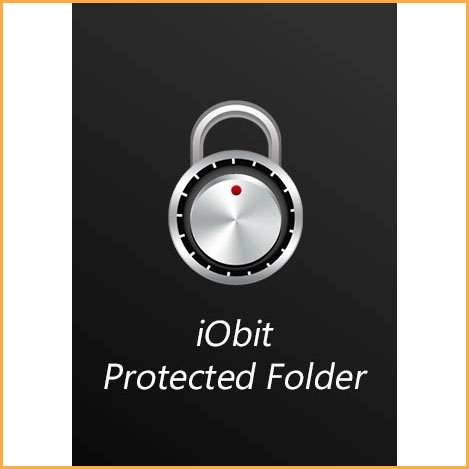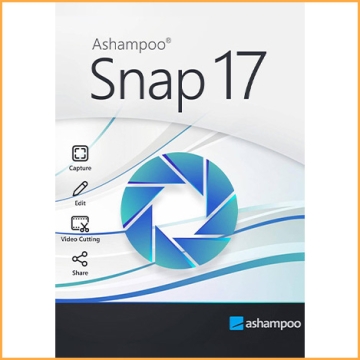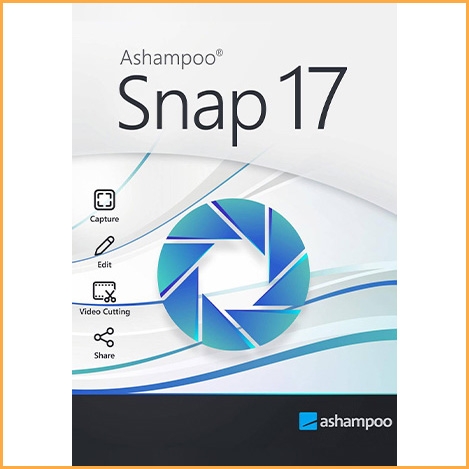IObit iTop Screen Recorder 2 Pro -1 PC -1 Year
Buy IObit iTop Screen Recorder 2 Pro 1 PC 1 Year now!
iTop Screen Recorder PRO is a powerful and easy-to-use screen recorder with a light built-in video editor. This program can help you to record high-quality videos of any area of your screen in various popular formats.
You will receive your code to redeem in your account within minutes by eMail. In order not to miss out the mail, please check the spam or junk mail folder too!
Delivery Time: 1~24 hours
Official download:Download Link
Note: It is recommended that you first create and sign in to your personal software account and then bind the license key to your account to activate the software on your device, so that you can reset and reactivate it directly from your software account when you change to a new device in the future.
iTop Screen Recorder PRO is a powerful and easy-to-use screen recorder with a light built-in video editor. This program can help you to record high-quality videos of any area of your screen in various popular formats.
This Screen Recording tool supports recording video conferences, movies, music, online course, self-made tutorials, gameplays, and more. With its basic editing features, users can trim the video and add watermarks easily.
No restrictions on video length, no watermarks, bundled software, and ad-free. Besides, this recording software provides dozens of export options and format conversion. After the recording, you can quickly edit videos as you want.
Many gamers turn to iTop Screen Recorder, the excellent online screen recorder, to record and edit their gameplay. The recording process does not take up a huge amount of CPU and memory, ensuring your smooth experience.
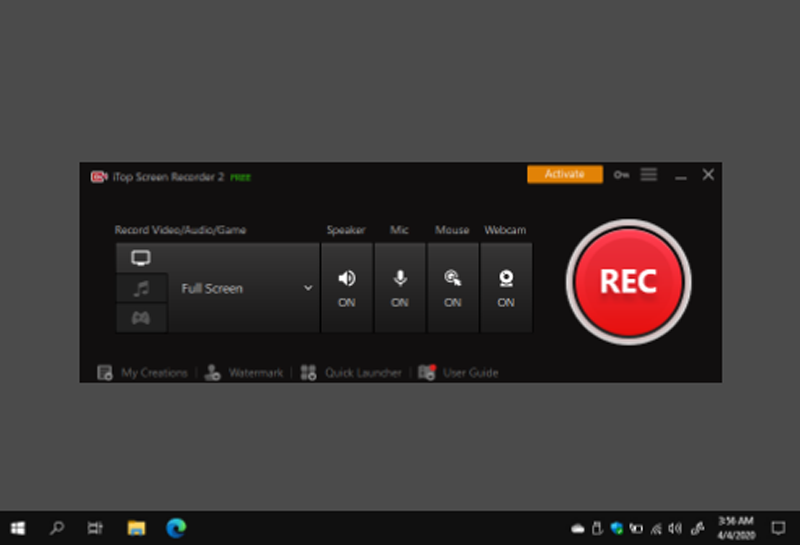
Key Features:
Flexible Screen Capture – Select any area of your screen to start recording, from the entire display to a small dialog box.
Facecam Recording – Record your face in a video. Using Facecam in many situations, like online tutorials, game recording, PowerPoint presentations.
No Lagging While HD Recording – With an average 8% CPU utilization, making it extremely smooth recording possible. Like flowing air surrounding you: hardly felt, but always by your side.
Take Screenshots While Recording – Both dynamic and static are equal and parallel. Since that, we break through technical barriers between video & audio recording and screen capture taking simultaneously.
Multiple Output/Convert Formats – Trying to cover different groups’ demands, more than 12 output formats are supported to be storage and conversion to other formats you want.
Record the Screen with Audio – Every syllable of inside background, speaker and tiny microphone on your headset are completely recorded.
Download Replacing – Replace inefficient download. Low download speed, unstable network environment and contents limitation are no longer problems.
Video Saving – Record hot videos by at highest 4K definition and 0 lag technique.
Video Editing – Provides tools to edit your recorded videos, which capable of basic and practical functions, effortless to use.
Video Transferring – Supporting 17 mainstream formats transfer mutually & unlimitedly.
Recording Schedule – Schedule the time of start and end recordings. The screen recording can be started and ended automatically, it will be much convenient!
Extra Audio Saving – Provides the function of extra audio file saving.
Several features make iTop convenient for different screen record applications. From multiple export options to mouse click effects, these features make iTop useful without overcomplicating things.
How to Record Your Screen with iTop:
1. Set up Preference
Record full screen or any selected area and adjust other settings as you want.
2. Record the Screen
Record what is happening on your screen without lagging on the frame.
3. Save and Edit
Output the video to any popular format and simply edit your video.