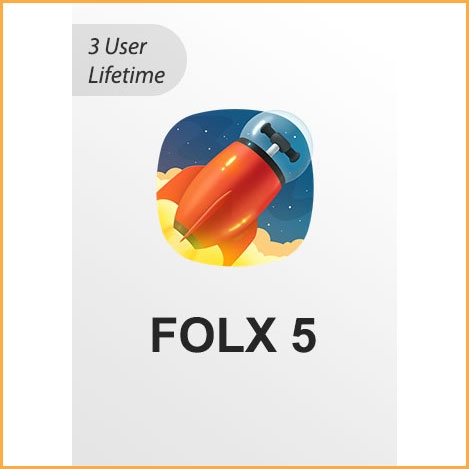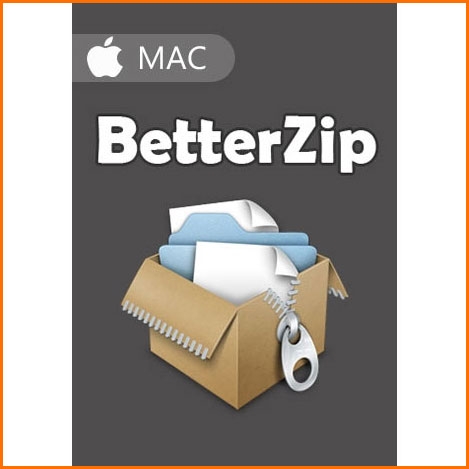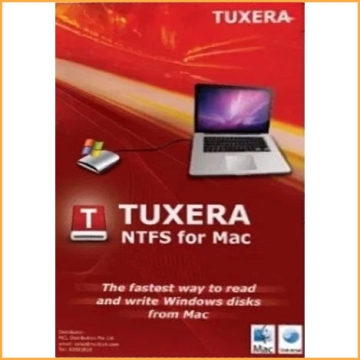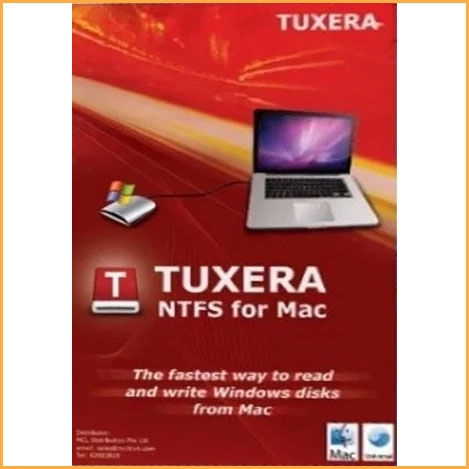Folx 5 for Mac - 3 Users - Lifetime
Buy Folx 5 for Mac - 3 Users - Lifetime now!
Folx Pro is a smart Mac downloader that empowers users to download anything from the internet. No technical skills or complexities are involved in this Mac downloader as it offers a simple and straightforward user interface. It has many impressive downloading features that make the downloading process simple, easy, and quick.
You will receive your code to redeem in your account within minutes by email. In order not to miss out the mail, please check the spam or junk mail folder too!
Delivery Time: 1~24 hours
How to download: Official download
You can use this software forever, the minor version is updated for free.
Folx Pro is a smart Mac downloader that empowers users to download anything from the internet. No technical skills or complexities are involved in this Mac downloader as it offers a simple and straightforward user interface. It has many impressive downloading features that make the downloading process simple, easy, and quick.
At any stage, it can automatically resume interrupted downloads. The most glorious feature is its scheduling of downloads. With scheduling downloads, users can choose the most suitable time for starting the download. To obtain the maximum download speed, it enables users to gain full control over the downloading speed by either adjusting it manually or allowing Folx to do that automatically for optimal traffic allocation. In short, Folx Pro for Mac is a perfect program for downloading anything from the internet with superfast downloading speed.
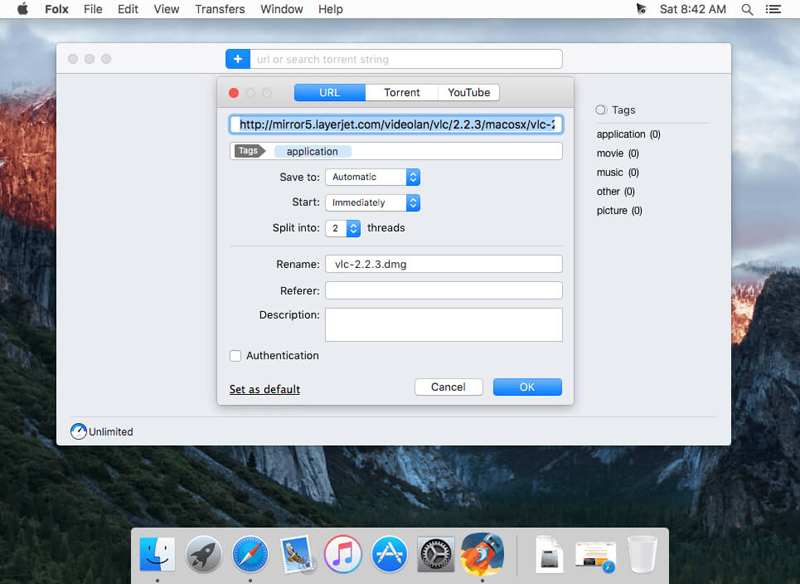
Essential features offered by Mac download manager
Lots of handy features and compatibility with the newest macOS
Splitting downloads into two threads
Each download can be split into 2 threads. That allows to significantly improve the download speed.
Smart Tagging
As a replacement of IDM for Mac, Folx allows assigning any download with a tag or multiple tags. With smart tagging, you can easily find the files downloaded to your Mac.
Browser integration
Mac download manager works perfectly with your favorite browsers, including Safari, Firefox, Opera, Chrome. Just integrate it with any of these browsers via the Folx plugin.
Auto download resuming
If the download suddenly fails, there is no need to start it over. Folx will take care of the interrupted download and will resume it from the place it has stopped.
Download Directly via Proxy
Proxy servers offer a number of benefits. The main one is an increase in your privacy and security, as running downloads through a proxy reduces the risk of downloading unwanted malware. They’re also good for reducing bandwidth use.
Whatever your reason for using a proxy, Folx is a free download manager Mac users can utilize that still works fine for downloads with one. You can configure Mac downloader proxy settings depending on your preferences.
Spotlight integration
Spotlight is macOS’s built-in search function, and the Folx free downloader for Mac is completely compatible with it. It will find all tags you’ve put on to your files, meaning that you can track them down in seconds without even needing to open the Folx Mac download manager.
All you need to do is click the Spotlight icon, type your terms into the box, and hit search to locate the files or folder you’re looking for.
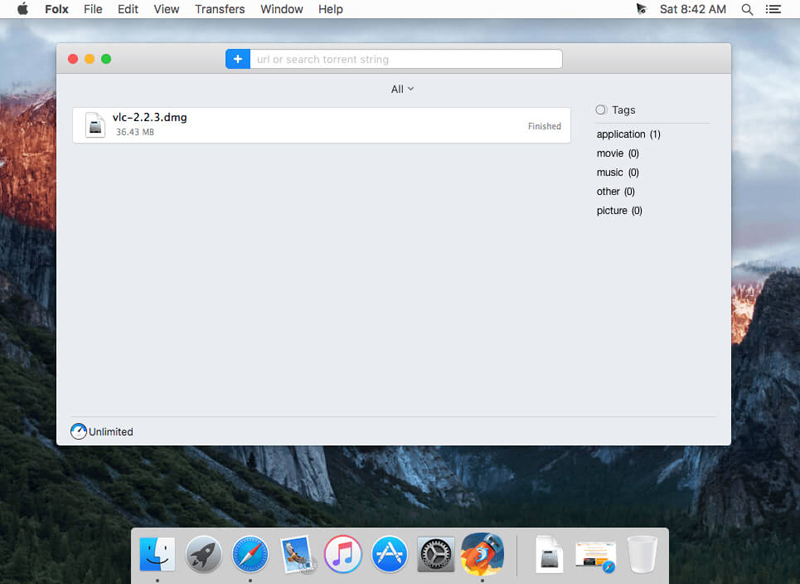
How to download using Folx software
Folx free download manager Mac helps you save your favorite movies, TV shows and even soundtracks in MP3 format in the preferred quality. Not sure how to download on Mac? Here’s a quick step-by-step guide.
1.Find the file you want to download. Copy the link.
2.Open Folx and paste the copied link into the search bar. Press Enter.
3.Select the preferred video format and assign tags to your download if needed and click "OK".